Last Update: March 21, 2022
DDASDOCS
Table of Contents
Setting up a DDASDOCS on a Task
Summary
DDASDOCS is a tool used with the DDAS module that can enhance document automation. DDASDOCS allows you to completely change what document templates and/or existing media will be printed for an account by using a DDAS condition to determine what should print. Keep in mind that having the DDAS module is required for DDASDOCS (optional module in Q-LawE FOX but included in Q-LawE). This will essentially “replace” what is in the Document1 – Document12 boxes in the Task Code setup with whatever the DDAS condition returns.
DDASDOCS Setup and use
Setting up a DDAS item using DDASDOCS:
- From the Maintenance menu click [Setup DDAS] on the Edit/Add/Delete/Functions tab.
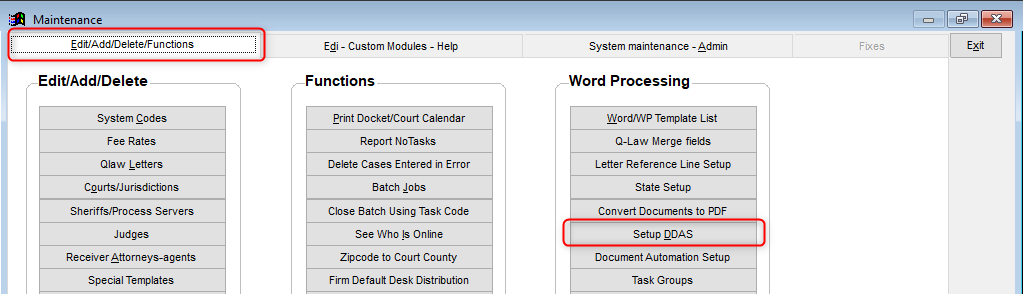
- Once in the DDAS setup screen, click [Add New].
- Then click [Yes] to confirm adding a new DDAS item.
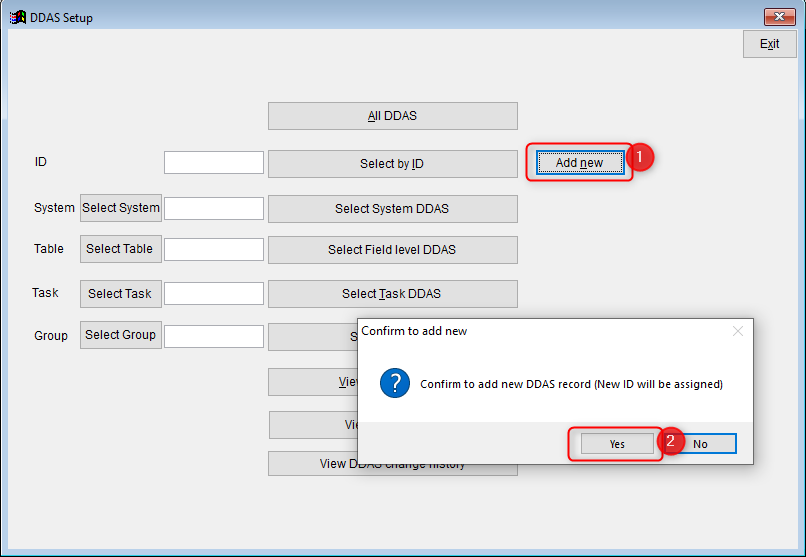
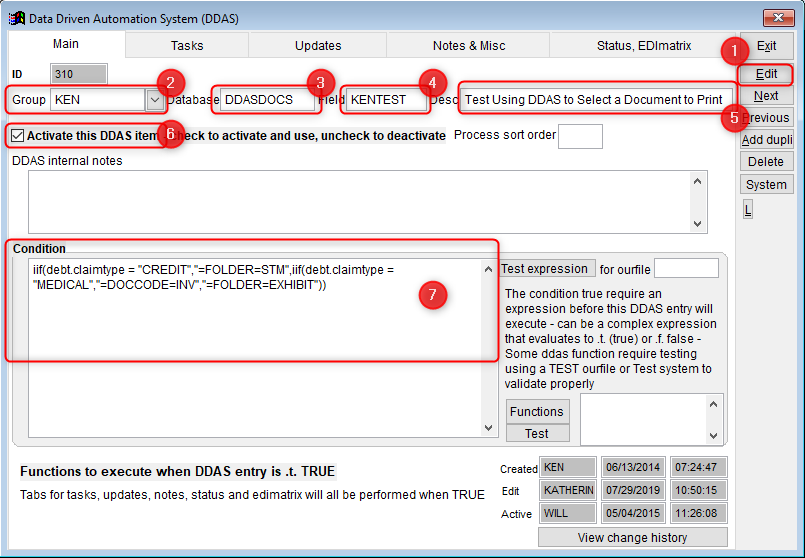
- Click [Edit].
- You can assign the DDAS item to a Group to help group DDAS items.
- The Database field will always be DDASDOCS.
- The Field will be what you want to call this DDASDOCS item and can be up to 10 characters.
- Then give the DDAS item a description.
- Check the box next to [Active].
- The condition statement is very important because you are telling the system what to put on the Document fields in the task setup.
In the example above, we are evaluating claim type. If the claimtype = CREDIT, it will put =FOLDER=STM in the document1 box, if the claimtype = MEDICAL, it will put =DOCCODE=INV in the document1 box, and if the claimtype is anything else, it will put =FOLDER=EXHIBIT in the document1 box.
NOTE: One thing to keep in mind when using DDASDOCS, is that the DDAS item itself cannot do anything else such as adding tasks, changing status codes, or other data fields. It is only used to tell the system what to put in one of the document boxes in task code setup.
Setting up a DDASDOCS on a Task
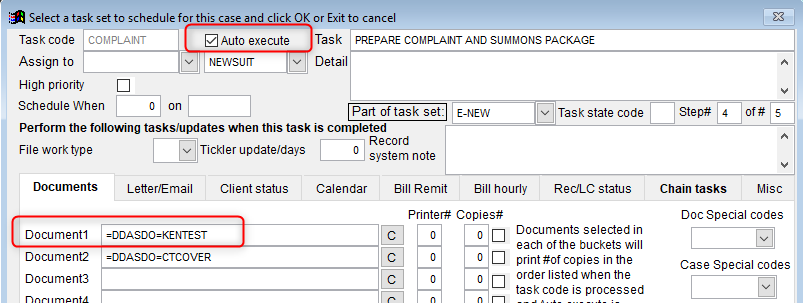
- Task setup for this DDASDOCS item must be an Auto task, then put =DDASDO=KENTEST in the document1 box.
- When the task code is processed using TAS documents or Execute now, it will trigger the DDAS with DDASDOCS in the database box and KENTEST in the field box.