Search Problems Caused by Blocked Pop-ups
Browser Pop-up Security
By default, many browsers are configured to block pop-up windows to prevent advertisements and other unwanted material. The vExchange Analytics website sometimes opens new tabs or windows to display search results and other requested information.
Issue
On occasion, the browser will prevent valid Analytics tabs or windows from opening. This is seen most often when a user is searching for a valid account on the Landing Page, but the browser never opens Account Details for the found account. In this scenario, you might see misleading error messages like “Account not found”.
You can verify whether this issue is affecting you by looking for the browser pop-up blocker icon in the URL bar of your browser (marked #1 in the image below). If you see this icon while you are browsing vExchange Analytics, then follow the steps below to resolve the problem.
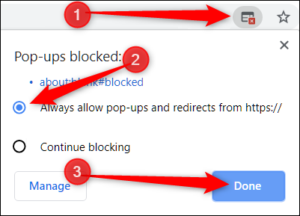
Troubleshooting Steps
The user must enable pop-ups within the browser’s security settings.
- Click on the icon marked as #1 in the image.
- Select the top radio button marked #2 in the image.
- Click Done.
You will now be able to open new tabs and windows to view Account Details and Analytics reports.
