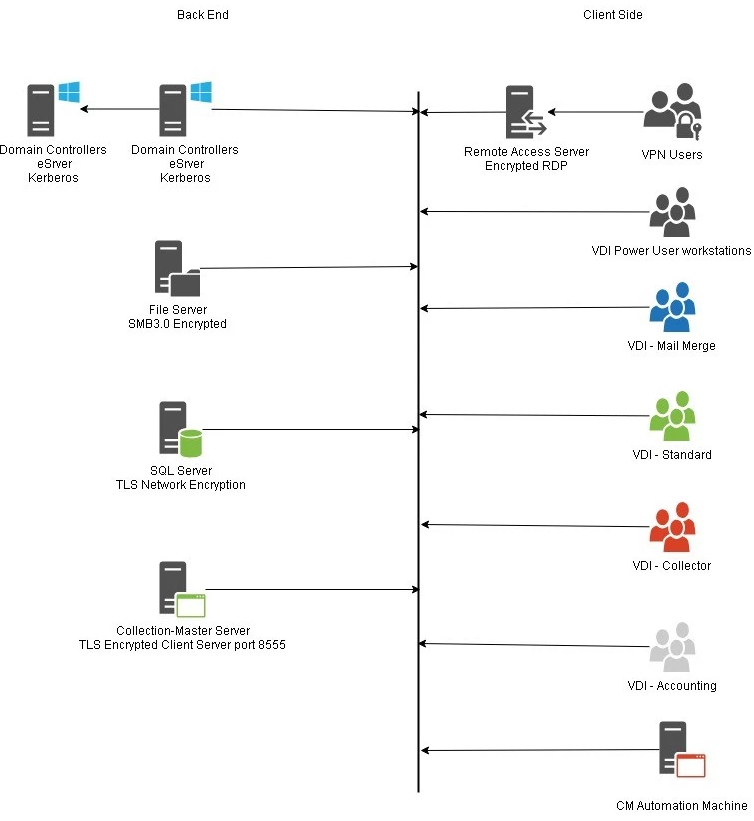How to Run Collection-Master in the Cloud
Goal
The goal of this document is to discuss the concept of running Collection-Master in the Cloud.
Related How-To Documents:
Traditional Hardware
With traditional hardware, you have individual computers, routers, firewalls, and other components that make up your network. Workstations might be a machine at the desktop or a Terminal Server shared between many users.
You would typically set up a “Server Room” with the various components and workstations set up at the desktop, wired directly into the servers through gigabit networking.
Virtual Machines (VM)
Virtual machines change the paradigm with three or more “Hosts” running virtual sessions. A virtual machine is a compute resource that uses software instead of a physical computer to run programs and deploy apps. There are various virtual solutions including VMware & Microsoft Hypervisor.
Virtual machines may be deployed on-site, in a data center, or at a cloud provider like Microsoft Azure or Amazon AWS.
Cloud Hosting
Once you have adopted virtual machines, you discover that the actual hardware is less important, and you can host the various virtual components at cloud providers like Microsoft Azure or Amazon AWS.
Wide Area Network (WAN)
If you are hosting your servers in the cloud, you are going to want to set up a WAN connecting your local devices to your back-end servers. Keep in mind that the WAN is going to be responsible for all of the network traffic, including scanning, printing, and other devices.
VMware includes “Virtual Adapters” for printing, scanning, webcam, microphones, speakers, etc. With Remote Desktop or Hypervisor, you will need to find solutions to compress this information.
Keep in mind that you should not run your applications over the WAN; rather, you should connect to a virtual machine that is on the same infrastructure as your servers.
Virtual Desktop Infrastructure (VDI)
While you can use Remote Desktop Terminal Server and host many people on the same machine, the best experience is when you have a dedicated virtual machine for each user. Sometimes you use a hybrid setup with some people having their own machine and others using a remote desktop. Tasks like automation, EDI, media and printing all might work better with a dedicated VDI desktop.
VMware Horizon Client
VMware has a special client used to access your VDI. The client is optimized to improve performance and usability, including many of the “Virtual Adapters” that provide a seamless interface to your printers, scanners, webcam, microphones, speakers, etc.
A big advantage is that the solution includes a fully encrypted connection so that you don’t need to have a VPN or wired connection to the servers.
Remote Desktop Connection
Microsoft provides a Remote Desktop Connection that will allow you to connect to your virtual machines. Keep in mind that you need a safe and encrypted connection, and should not simply expose Remote Desktop to the world. There are third-party products that provide many of the “Virtual Adapters” built into the VMware Horizon Client.
Value-Added Resellers (VAR)
As with many services, hiring the right VDI implementation consultant is important. You shouldn’t just open an account with a service, and then spin up a bunch of servers without proper planning. There are many nuances that a professional can help with. Proper resource planning for CPU, memory, bandwidth, and other factors is key to your success.
Scalability
One of the greatest advantages of cloud services is that you can devote as many or as few resources to each device as you choose. As your demand goes up, you can add memory and CPU to your machines.
Required Virtual Servers
| VM Description | Services Provided |
| Domain Server | DNS, Domain, Login |
| Collection-Master | F: and N: Drives and Collection-Master |
| SQL Server | Microsoft SQL Server for vMedia and SQL-SYNC |
| Virtual Desktop VDI | Dedicated virtual machine for an end user. Power users will require additional memory and CPU resources. |
| Remote Desktop | Terminal Server shared by many end users. |
| Windows Services | Server to spool services:
|
| Backup Services | Store system for backup. |
| Offline Backup Services | Secondary storage for backup services. There should be a logical separation between backup services. |
Collection Master Network Connectivity Diagram