VT in a Box
Goals
- The goal of this project is to define the necessary configuration for a subscription for CM (or Q-LAW) and vMedia.
- All necessary hardware & software to be included.
- The values are generally minimums. In particular, adding More Memory & CPUs will improve performance.
Background and Strategic Fit
Assumptions
- All storage must be encrypted at rest.
- All network connections must use SMB3 Encrypted Connections (Encrypted in Motion).
- SQL Server connections must use SSL Certificates to provide encryption.
- Remote Connections should be encrypted with Two Factor Authentication.
- Internet Requirements are important. Firm should have redundant internet access with a minimum of 100Mb/s Download / 40Mb/s Upload.
- Bandwidth is key; it is easy to saturate the internet (e.g. employee decides to upload his iTunes music).
- Scanning and printing may increase this requirement.
- Firm must have a site VPN to the Data Center; while the application will not typically run over this connection, it will be used for file transfers.
- A site VPN will be required for each site.
- Scanning from local scanners may perform best when used over this VPN from a local workstation.
- Remote users may need to be addressed. (Will they need a VPN for their Remote Duties?)
- Office Hours are often multiple separate shifts:
- Overnight shift – A few users run high volume critical operations (automation EDI, word processing).
- Day Shift – 6AM to 6PM – This is the bulk of the office; keep in mind the time zone of the law firm.
- Night Shift – 12PM to 12AM – This is typically made up of Call Center staff (collectors, employment verification, etc).
Diagrams
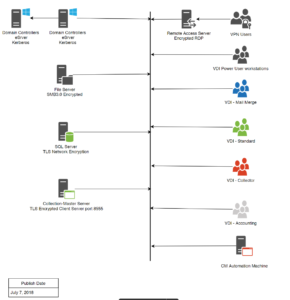
Requirements
| # | Title | Machine Description | Count | Notes | Specs |
| 1 | DC | Domain Controller Server | 2 |
|
|
| 2 | CM | Collection-Master Server | 1 |
|
|
| 3 | SQL | SQL Server | 1 |
|
|
| 4 | CM-Automation | CM Automation Machine (Server/Workstation) | 1 |
|
|
| 5 | Remote | Remote Access Server | 1 |
|
The D: Drive will be used to store profile information as well as My documents and other information. Collection-Master will not actually use any space on the D: Drive. |
| 6 | VDI-Power | VDI – Power User workstation | 4 |
|
|
| 7 | VDI-WP | VDI – Mail Merge | 2 |
|
|
| 8 | VDI-Collector | VDI – Collector | 8 |
|
|
| 9 | VDI-Standard | VDI – Standard | 5 |
|
|
| 10 | VDI-ACC | VDI – Accounting | 1 |
|
|
| 11 | Printer-Acc | Accounting Printer | 1 | Preferably with a WYCOM device for security and multi-bank account capabilities.
Note: Thinprint or other compression technology is important for printing, |
|
| 12 | Printer-WP | Word Processing Printer | 1 | High Duty Cycle Printer for printing huge volumes of WP output.
Note: Thinprint or other compression technology is important for printing, |
|
| 13 | Printer-RPT | Reports printer | 1 | High Duty Cycle Printer for printing reports.
Note: Thinprint or other compression technology is important for printing, |
|
| 14 | Backup | Backup | 1 | Veeam Backup – Local & Offsite Backups |
|
| 15 | Antivirus | Antivirus | ?? | Every Machine will need Antivirus. | |
| 16 | Dr-Site | Dr-Site | This is probably optional, VR DR may be attractive.
If not, a DR Plan to restore at another location is required. |
Required Applications (Software)
| # | Application | Description |
| 1 | Microsoft Office | MS-Word / MS-Excel / MS-Access |
| 2 | MS-365 | MS-365 or Exchange Server to host Email & other Office services |
| 3 | Word Perfect | WordPerfect used for Mail Merge (Forms Generator) |
| 4 | Notepad++ | Text Editor |
| 5 | FileZilla | FTP Software |
Required Services (Example: Monitoring)
| # | Service | Description |
| 1 | SQL Server | DBA Services
|
| 2 | MS-365 | Exchange Server Services
|
| 3 | Active Directory | Network Security Services
|
| 4 | Backup | Backup / Restore |
| 5 | Set up Users | Set up User Profiles, etc.
Maintain Security |
| 6 | Passwords | Maintain Passwords, including resets. |
| 7 | Patches | Both Server and Workstations will need patching. |
Data Storage Media Strategy
In a perfect world, all storage would be the fastest flash memory storage in solid-state drives, but magnetic hard drives or cloud storage may be used for archiving data. Regardless of the storage chosen, it is important to remember that encryption at rest is an important part of the solution.
| Storage Type | Description | Pro | Con | Recommended Usage |
| Solid State Drives | Flash memory offers fast, durable storage, but at an increased cost. Flash-based USB drives are more expensive per gigabyte of storage than magnetic or optical media, and flash-based solid-state drives are a very cost-ineffective method of storing files. |
|
|
|
| Magnetic Hard Drives | The cheapest form of data storage is magnetic hard drives. This option is relatively inexpensive for backing up large volumes of data. However, this method is prone to physical failure or damage, so backups need to be refreshed periodically. |
|
|
|
| Cloud Storage | Cloud storage uses the Internet to transfer and store files on remote servers. This has the advantage of additional security against damage since a disaster that destroys a user’s home PC is unlikely to affect servers many miles away. There are various tiers of cloud storage. The cost of this service can range significantly in price depending on the service tier selected. |
|
|
|
