How to Troubleshoot SMTP server in Q-Law and Q-LawE
Configuring a Connector to send mail using MS 365 or Office 365
Goal
The goal of this document is to better understand how the SMTP email works with Q-Law and Q-LawE.
SMTP EMail
Q-Law/Q-LawE has the ability to send email through an SMTP relay server.
Maintenance>System Maintenance-Admin>Users>Calendar/Email/Letter
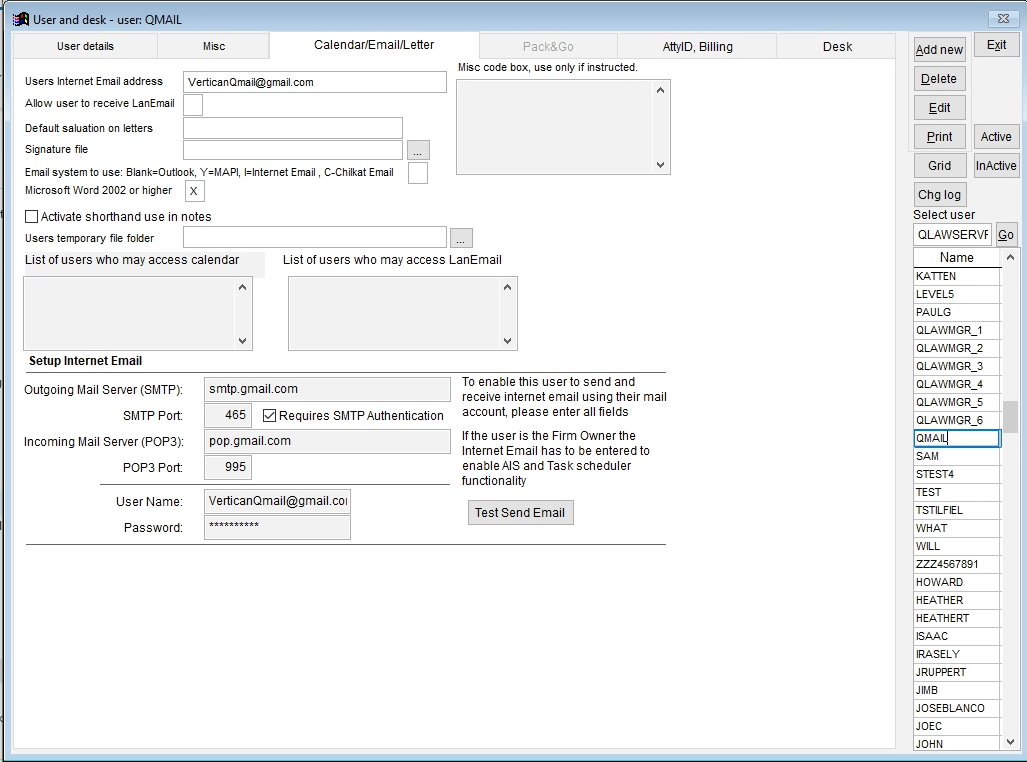
| Field | Description | Comments |
| Users Internal Address | Each user or automation will have a different username, and must be set up separately. | |
| SMTP Server Name | The address of the SMTP Relay Server. | |
| SMTP Port | User defined | |
| Requires SMTP Authentication | User defined | |
| User Name: | User defined – set up for each individual user | |
| Password: | User defined – set up for each individual user |
SMTP RELAY
Q-Law/Q-LawE only supports basic plain unauthenticated SMTP connections. You will need to refer to your SMTP Relay vendor for assistance in setting up the service.
- PORT: [User Defined]
- Encryption: None (Plain)
- Authentication: None [User Defined]
SMTP Errors
You will sometimes be presented with an SMTP error. These errors are part of the SMTP process and are returned to help troubleshoot the setup of your SMTP Relay server. Support services are provided by your SMTP relay server vendor.
Errors within the Q-Law and Q-LawE product in most cases will be visible in the error handling system.
IIS – SMTP mail relay server
Microsoft Internet Information Services has a basic SMTP relay server that can relay SMTP requests from Q-Law, Q-LawE, or any other program that needs to send an e-mail.
There are many products that support SMTP relay, the setup is different, but the concepts apply.
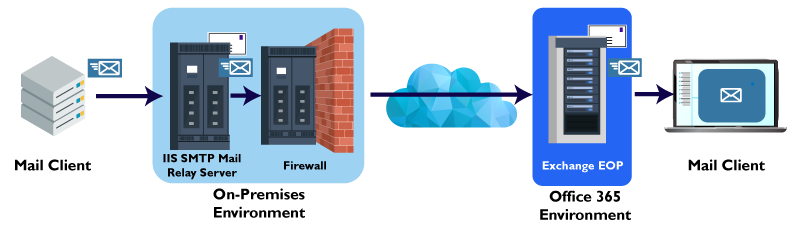
Remember that the Mail Client (Q-Law/Q-LawE) has specific requirements.
- PORT: [User Defined]
- Encryption: None (Plain)
- Authentication: None [User Defined]
Configuring a Connector to send mail using MS 365 or Office 365
Send mail using Microsoft 365 or Office 365 SMTP relay using Option 3 in the documentation:
How to set up a multifunction device or application to send email using Microsoft 365 or Office 365
In order for Option 3 to work you need to provide the firm’s IP address and enter an internal server name in Maintenance>System Maintenance-Admin>Users>Calendar/Email/Letter. This relays the email only if it comes from the IP address to the Office 365 SMTP relay.
Note: Microsoft is working on retiring support for this solution. Basic Authentication and Exchange Online – February 2021 Update
Troubleshooting SMTP e-mail from within Q-Law/Q-LawE
Q-Law/Q-LawE only provides the server name in Maintenance>System Maintenance-Admin>Users>Calendar/Email/Letter and an executable that talks to your SMTP to send the email. Below are the instructions on how you can test without having to re-merge an email over and over again.
Troubleshooting Steps:
- Click the Test Send E-Mail button and the defined user will receive an email.
- In the event that the email is not sent, check and triple check your setting for typos.
- There may be problems with your SMTP Relay Server or the backend SMTP E-mail (Exchange Server).
- In this event, you will need to escalate to your system vendor. They can help you troubleshoot (remember the Test Send E-Mail Button).
