CMvX File Rejections
Rejections are either file rejections or record rejections.
While a file may be accepted, individual records within it may be rejected.
.
| File Rejections | ||
| Terminology in vExchange |
File Rejections (formerly called Pre-validator Rejections) |
|
| Checked By | Pre-validator | |
| What is checked? | All lines must start with # and end with ##. Reference the July 11, 2023 email. | In Record 241, the ACCR_INT_BEF field is checked to make sure it contains a numeric value. Reference the August 14, 2023 email. |
| What happens if rejected? | Entire file is rejected if it does not contain proper formatting; the file will not load. | |
| vExchange creates a rejected file called [OriginalFileName]_Rejections_Reasons.txt. That file, along with the original file, is placed in your ftp rejections folder (fromVertican\Rejections) and you receive an email. | ||
| Where are rejections visible? | (1) Rejected files are in your Rejections folder along with details about each problem. | |
| (2) Rejected files are displayed in your File Rejections reports with details about each problem. | ||
| How do I fix a rejection? |
Address the rejection reason listed in the [OriginalFileName]_Rejections_Reasons.txt file or listed in the File Rejections reports. When you fix the file, you must rename it or it will be rejected again. Place the fixed file with the new name into the “toVertican” folder or the “toVertican\[Sender]" folder if applicable. |
|
| Navigation to Reports |
Reports > Operations Reports > File Rejections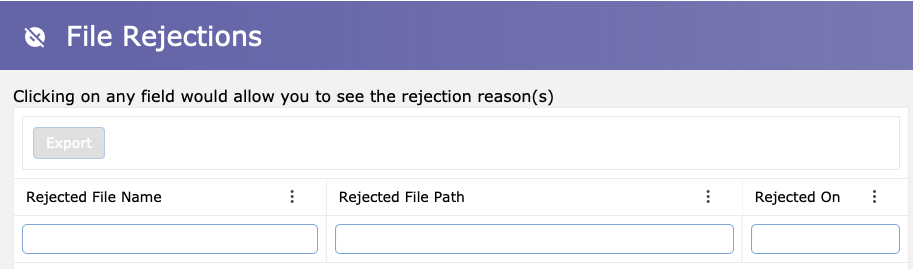 |
|
* NOTE: In addition to Vertican criteria, participating Senders can also define rules within vExchange to ensure that complete and accurate data is transmitted. These rules are called Gates. If data violates any Gates/rules, it will appear on that Sender’s Rejection Reports. Rejection Reports are only available to participating Senders and firms that receive placements from them.
