Last Update: February 4, 2022
FIRM PREFERENCES
Table of Contents
Changing Firm Preferences
Location: [Maintenance], System Maintenance – Admin tab, [Firm Preferences], Misc Preferences tab
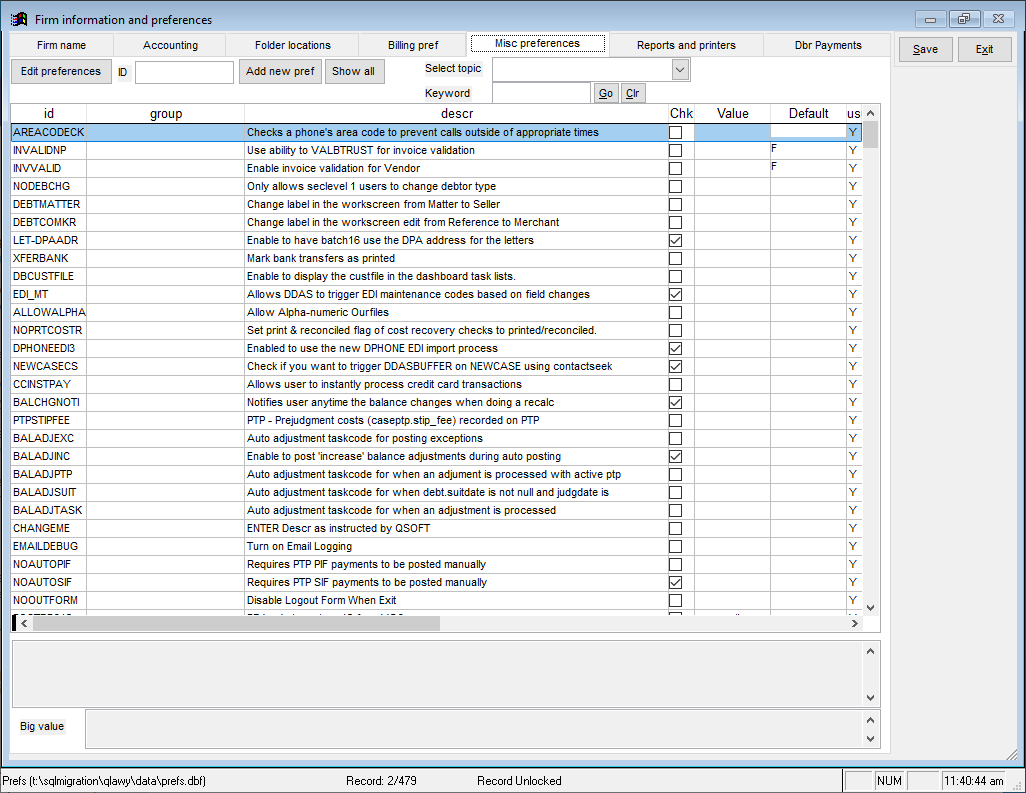
There are several preferences that can be set at the firm-wide level to avoid ongoing manual selections and to ensure that Q-LawE accommodates the firm’s practice.
| ID | Short Description | Long Description |
| REFLSTSIF | Do not refund costs when set to Last when auto posting a SIF. | If this preference is checked, when posting a batch of payments, any payment marked as S (for settle in full), and the client’s setting is L (for refund from last collections), the costs will not be refunded and fee will be taken on the entire settle in full payment.
If the write-off amount happens to be the EXACT amount remaining to be refunded, and the client is set to refund from last collections, it does not auto post and requires manual posting. |
| BOOKENOTH | Do not AutoPost if bookkeeping notes in batch payments. | When posting payments using collection batch payments posting system, when validating a batch and the case has a GoNote note of type B, a prompt will display requiring manual posting to proceed and will not auto post the payment. |
| BOOKENOTE | Show only bookkeeping notes in batch batch payments – uncheck to show BE. | When posting payments using collection batch posting system, show notes from the case file as follows:
|
| BOOKSECLEV | Level required for access to Bookkeeping, Payments, Check writing: 5, 4, 2 | The level indicated here is the requires security level as set for each user in user maintenance to have access to bookkeeping features: The system default is a level 5. However you may change this level to a level-2 to restrict bookkeeping features to less people. |
| COSTREFADD | Add vendor reference to remit trans description. | Add vendor reference to remit trans description. |
| SCHKDESC | Show prompt when adding items to split check with different description. | This displays a prompt when adding items to split check (also called a batch check) and the items have different descriptions. |
| CCUSEBANK | Do not use Default bank account case cost disbursements if cust.ctrustacct. | If the CUSEBANK is set to use a specific cost bank account, but the client cost trust account preference is set, then instead use the client preference cost trust account. If this setting is checked, then the client preference is checked first and only if not used will the CUSEBANK acct be used. |
| CCHGDEBT | Check Chg cost to consumer paycard regardless of filetype. | A firm preference is now available for Clients that uses the filetype field for files other COLLECTION (if blank is defaulting to COLLECTION) such as bankruptcy or litigation file types. Q-LawE when a file type other than COLLECTION was used would not default to charge a disbursement check to the consumer paycard.
In the misc firm preference ID: CCHGDEBT, if this setting is checked, system will default to charge the consumer paycard regardless of filetype and the operator will manually have to uncheck the Chg to debtor paycard when writing checks from the disbursement button in the workscreen. The default setting is unchecked (the method used prior to this update). |
| CCHGTRUST | Uncheck Chg cost to client TRUST account box when disbursing cost checks. | A firm preference is now available for clients using TRUST bankacct for firm cost checks when bill w remit. This setting when checked sets the pay from client trust account checkbox in disburse in workscreen to not checked. The default in the past has been to Check this box, which tells Q-LawE to record the check as a disbursement from the client TRUST account. When unchecked, the TRUST acct can be used to write checks that are billed to the client. The default setting is unchecked (the method used prior to this update).
|
| COSTREQAPP | Require cost approval with cost checks from this bank account. (blank=noapp) | The cost requests can be set to require an approval for each cost request before they will appear in the cost requests work list in task manager.
|
| CUSEBANK | Default bank account to use for case cost disbursements. | Default bank account to use for case cost disbursements |
| CHKSORT | Allow custom select of checks and sort order when using Q-LawEcheckformat | When this setting is activated, the Q-LawE Print Check menu allows sorting of the checks by name, chknum, date. This setting is only available if user has purchased Q-LawE check printing on blank check stock. The default setting is .f. false. |
| CHKPAYEE | Security level required to edit Payee name when creating case checks | When writing disbursement checks from the case work screen, the payee name and address can be modified by the user who writes the check, change the number down to a user level. Any user security level higher than this number will not be permitted to change the payee setting; but can only select a valid payee from the case or the vendor selection. |
| CHKOURFILE | Include Case# and Ourfile in desc of check. | Include Case# and Ourfile in desc of check. |
| NEWCHECK | Use new bank account selection screen. (Get next check# from here.) | Use new bank account selection screen. (Get next check# from here.) |
| COST11BA | Use client collection trust account for Cost advances (11) if present. | Use client collection trust account for Cost advances (11) if present. |
| COSTCODELN | Allow use of long cost codes for cost requests. (code > 2) | Cost codes can support up to eight characters per cost code. If your firm uses longer cost codes check this box to allow automation to look up cost codes greater than two characters. If you only use two-character cost codes, leave this box unchecked. |
| COSTUSESCS | If always importing cost to pay from CSV file into auto Check this. | If you are always using cost request import from CSV for auto posting of cost checks, check this box to autoselect the Imported Cost checkbox in the Prepare cost check requests for auto post screen to use this rule: If validating batch imported using cost EDI import, do not populate fields: trxdate, payto, payname, desc, amount. This setting will remember this each time you go into this screen. Leave unchecked to not set this option (Default). |
| COSTUSESCS | If always importing cost to pay from CSV file into auto Check this. | If you are always using cost request import from CSV for auto posting of cost checks, check this box to auto select the Imported Cost checkbox in the Prepare cost check requests for auto post screen to use this rule: If validating batch imported using cost EDI import – do not populate fields: trxdate, payto, payname, desc, amount. This setting will remember this each time you go into this screen. Leave unchecked to not set this option (Default). |
| COSTGARCT | Use dlegal.garctcode if present on case instead of normal dlegal.ctcalcode. | When using cost matrix – Use dlegal.garctcode if present on case instead of normal dlegal.ctcalcode when creating cost requests using the cost matrix payto code of GARCT. If dlegal.garctcode has a default sheriff linked to it, then the SHERIFF payto code will use that code instead of the dlegal.sheriff code. |
| COSTAUTO | Use cost request auto check posting system. | This permits the auto batch posting of checks from cost requests. It has to be activated to allow posting, you may test the validation: however, posting is not permitted unless activated. |
| COSTREQDUP | Chk to Permit duplicate cost requests when using cost request automation. | Chk to Permit duplicate cost requests when using cost request automation: If this setting is checked, the system will allow duplicate cost requests to be created. Otherwise two cost requests for the same amount, with the same cost code, on the same date, by the same user are not permitted. |
| COSTREQAMT | Chk to Discard 0 amount cost requests when using cost request automation. | Chk to Discard 0 amount cost requests when using cost requests automation. If a cost request is not able to look up an amount based on the court cost database setup for the court assigned to this case, the request will not be created. |
| FEETRCHKSI | Who should the Fee transfer check be made out to: Big value | Who should the Fee transfer check be made out to: Big value
Leave the big value field blank to continue to make it out to the Firm name set up in Q-LawE. If a payee is entered in big value field here, the system will make the payee of any fee transfer check equal to your input value in that field. When a payee is entered, the checkbox has to be checked as well to use the special payee. |
| LEDESFORM | LEDES 1998B billing format – GEFORMAT, SERENGETI or BASE | The LEDES 1998B hourly billing format has multiple flavors: Q-LawE supports the following: GEFORMAT – Used by GE company SERENGETI BASE – standard as published in LEDES 98B Specification dated Feb 2, 2005. Enter the Code in the value field that you wish to use. |
| LEDESVID | LEDES 1998B billing Vendor ID | Enter the ID in the value box assigned to your firm for use when billing LEDES 1998B billing format clients. |
| DETFEES | Group fee invoices paid by HOURLY, FLAT FEE or FEES. | Track hourly, flat fee or contingency fees from fee invoices.
When fee invoices are paid, it is now possible to categorize the type of fees in the bank ledger by the type.
FEES = will continue to reflect for all other fee billing including 01-02-03-04-05-07-09-10 trx types. When invoices are posted the system will group the fees. NOTE: 08 billings paid by deduction from remits, will still be tracked by the FEETRANS and have to be tracked with a separate transaction report. |
| NETINVDAYS | Set number of days for requested payment due date on invoices | For hourly and remit bills, the default due date for clients payment of your invoices is set to 10 days. You can change that number to a different number of days by typing 30 for 30 days, etc. |
| IVPBALANCE | Print previous balance total on invoices | Will print an hourly billing invoice that includes previous balance total even if no new services/expenses are billed. It will not print an invoice if no balance is due. |
| REVTODAY | Use today’s date for payment and cost reversals | Use today’s date for payment and cost reversals. |
| PAYMNTHOLD | SET HOLDS ON PAYMENT TYPE IN PT CODES | SET HOLDS ON PAYMENT TYPE IN PT CODES, sets hold in system codes in maintenance. |
| NSFCHARGE | Add handling fee when a NSF is received from consumer |
|
| CCCHGBACK | Add handling fee when a credit card chargeback is received from consumer |
|
| PAYTASK1 | Add this Task Code to case where posting payments. | Add this Task Code to case where posting payments. |
| PIFCLOSE2 | Show close prompt if PIF or SIF or balance = 0. | Show close prompt if PIF or SIF or balance = 0. |
| 0FEEPOST | Allow batch payment posting to post cases with 0 fee rates. | Allow batch payment posting to post cases with 0 fee rates. |
| INSPAY | Allow a special INSURANCE payment method – charge only fee rate of (Enter i). | When this box is checked and a payment type of INSURANCE is used: Charge only the contingency fee indicated as a percent in the uvalue box: 10 means 10%. |
| REMITSORT | The sort order used for printing retail remittances and invoices. |
|
| NEWREMIT | Use new retail batch remit for retail clients | When this setting is checked, the [Remittance statement] button in the client screen and in the case payment menu will default to the new retail remittance system when a client is set to R instead of C (Commercial).
If this is not checked, the system will continue to use the old remit system for retail and commercial remits. The new receiver remit system is required to use regardless of client setting. |
| REMMASTER | Allow use of remittance batch retail master client optional module. | Allow use of remittance batch retail master client optional module. |
| REMITCOM | Print commercial remit checks (one check per payment). | When generating remittance statements on clients where Commercial remittance option is selected as opposed to batch, do not print a statement; however, use the commercial remittance check format which includes the collection, fees and remittance amount information. |
| NEGTRUST | Allow negative trust balance when writing cost checks. | Allow negative trust balance when writing cost checks: You are permitted to write cost checks from the trust account instead of writing a cost check from the general account and initiating a transfer to the client cost ledger from the general account; instead, permitting a negative trust balance to be entered. When deposits are made from an invoice for trx 17 on the remittance statement, they will be deposited back into the trust account for the specific case where the cost check was written.
If you make a transition to this event, please note that when invoices are paid, the system will deposit the money into the trust account only if there is a negative balance at the time of deposit. |
| BUNPDCOST | Show red $ if invoices are billed (remit/hourly) for case not yet paid. | Check in custbill invoice database for hourly billing of cost invoices that are not yet paid by Ourfile and then check in trans for trx 17 cost billing where invpaid field is blank. If either billing system shows unpaid cost for this case, show the red ! in the upper-right corner of the work screen main tab. |
| BAUTOEXIT | Show bill prompt screen when exit hourly file. | If set to true (checked) When a user is in a workscreen on an hourly file and clicks exit, the auto bill entry prompt appears permitting the user to enter a description of the billing item, click Add item to add or cancel to exit without adding a billing item. Leave as false (unchecked) to not show this billing prompt. |
| BAUTOHOLD | No item HOLD when auto billing prompt is used. | Do not use automatic hold When auto prompting for hourly billing items after certain work is completed. If checked items will not be put on hold. |
| BTIMEHOLD | No item HOLD when time data entry is done. | Do not use automatic hold on item doing data entry in time/billing auto bill screen. If checked items will not be put on hold. |