Last Update: February 8, 2022
CUSTOM FIELDS 1-20
Table of Contents
Custom Fields 1-20
The standard merge source, merge1.csv, allows for the use of up to 20 custom fields. A custom field can be used to pull information from a file that is not already included in one of the 230 predefined merge fields. These fields are built and stored on the Custom Document Fields tab of the Document Detail screen of each template. Note that each field is assigned a number 1 through 20 and will be how the field is called in the document, e.g., CUSTOM03 or CUSTOM11.
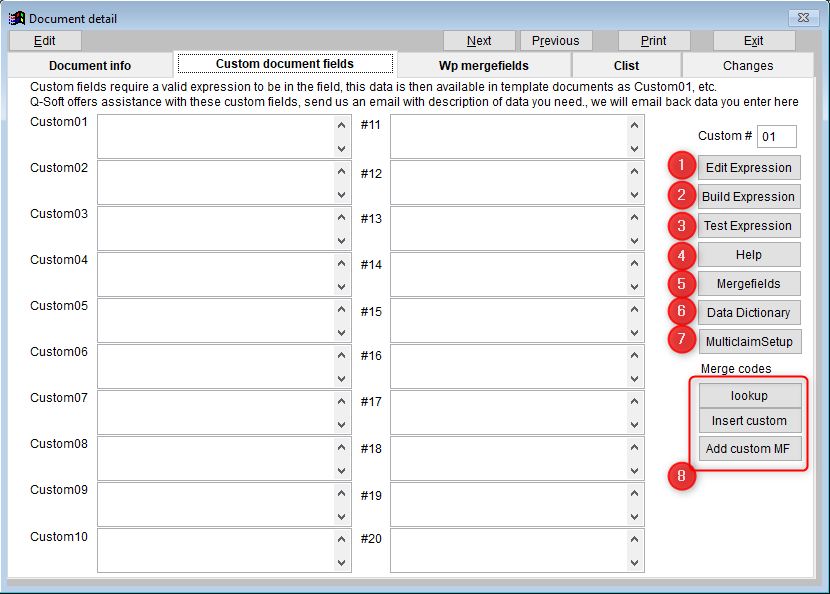
- Edit Expression – opens a larger text box to type in; saves upon exiting
These fields use the Custom # field above to determine which custom field is used.
- Build Expression – opens an Expression Builder window to assist in the user in constructing the formula
- Test Expression – tests the custom field for validity; returns the value of the expression using Ourfile 0
- Help – opens the What’s New screen to the article relating to using custom fields
- Mergefields – opens a grid detailing all mergefields included in the merge1.csv merge source in the order they appear in Word
- TIP: CLICK [LIST TO EXCEL] TO SEND THE GRID TO AN EXCEL SPREADSHEET THAT CAN THEN BE SAVED FOR LATER USE. THIS INFORMATION CAN BE HELPFUL WHEN FIRST BUILDING MERGE TEMPLATES.
- Data Dictionary – opens a grid of every field on almost every table along with their field type, description and, sometimes, a sample
- Multiclaim Setup – to be used with merge2.csv or merge3.csv. See the Advanced Documents write up for more information
- Merge Codes – See the Custom Fields Database section for additional information
- Lookup – returns the equation behind the inserted custom field
- Insert Custom – opens the Custom Field Database for the user to select the desired custom field
- Add Custom MF – opens a new blank Custom Mail Merge Field screen