Enhancement Highlights


Over the last 12 months, the Analytics team has delivered the following new features, enhancements, and usability improvements. Equally important, the vExchange and Analytics teams have made significant advancements in ensuring data with integrity.
Analytics Enhancements
 Reports
Reports
Reports > General Reports
Placements Report: Enhanced to filter by Sender and Receiver.
Archive Activity Report (formerly Archived/Unarchived Report): Displays accounts archived in the past or scheduled to be archived in the next several days.
Key Events Report: Displays inventory by account status, year, Sender, Receiver, and state. Drill down at each level to see groups of accounts and individual account details and export for further analysis.
Judgments Report: summary of judgment information segmented by judgment date, Sender, Receiver, and open/closed status. Drill down to groups of accounts and individual account details. Slice trends in 6 ways using the Widget dropdown menu.
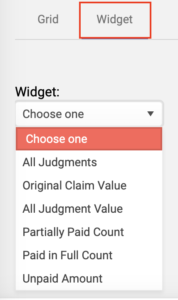
Legal Lifecycle Report: Summarizes key metrics such as costs and liquidation rates, providing insight into the performance of your portfolios.
Record Rejections Report: View rejections on the Analytics website without needing to access the file in your FTP.
Rejection reports: Added a column to display how a remediated rejection was remediated and a “Status” column to view and export Account Status without opening Account Details.
 Widgets
Widgets
My Activities
Placements Report: added a widget to display trends over your chosen date range.
My Activities Page: displays all widgets in a single view so it’s easier to see linkages in your data.
Rejections Widget: shows a consolidated weekly count of each rejection type: File, Record, Gates.
Placements Over Time Widget: added option on Advanced Search.
Quality Widget: enhanced to show either your firm’s quality over time (open rejections per open account) or the average across all firms so that you can compare your quality to the average.
All Widgets: Daily, Weekly, and Monthly views for the Zoom In view of all widgets.
Open Rejections Over Time Widget: see if your backlog is growing or shrinking.


 Search
Search
Search Filters
Saved Searches: save filters and grid layouts to generate reports that you run on a regular basis.
New Filters
- Post Judgment Date filter
- Debtor State filter
- Judgement Date filter
- Suit Date filter
- Account Status filter: find all “open” accounts
- Key Events filter: search accounts by past claim using ten Key Events and display any claims with a date in that field.
- Date Range buttons: eight date buttons save you from manually entering common date ranges.
Drill-Down Capability
Search > Gates Rejections: added drill-down to widgets; only visible to firms whose Senders have Gates. Formerly called the All Rejections/Exceptions Report.
Account Details: enhanced Record drill down in the results grid for Search > Records and Record Rejections report.
Dashboard > Search Accounts: increased maximum search to 3500 account numbers. Added results grid with standard paging and exporting functionality.
Account Details > Debtor Info: includes Employee Info in the table, allowing you to see Debtor Info in a single view.
Export & Other
Export all Note records at once: Export Records button > select “Notes” to export one or all.
Export > All Notes: added account-related columns to make it easier to link records to accounts.
Export: filter by the records’ transmission date.
Export buttons: show a progress bar while downloading and cancel a download that is in progress.
Search by Record
Sender Search: Senders will only see accounts for which they sent a 1001 placement.
Logging: Added a Category filter to search specific logs.
 Usability
Usability
Collapsible View: In Account Details, for any panel with an All subpanel, collapse each section with the + or – button to view only the tables you wish to see.
Account Details: updated the top section of Account Details to provide more useful information at a glance, like Last Payment Date and Current Balance.
Record Search: view details on screen, without going into the raw data; retain sorting and filtering
Bookmark Specific Pages: Upon login, you will be redirected to the bookmarked page.
“Data as of” date: bottom right footer displays when the most recent Analytics data was processed.
Account Information Panel: the right side of the Account Details screen contains notifications about various cards, which can be clicked for more details.
- Total Payments Card: shows full list of all 2303 payments in a popup window (2302 and 2304 will be added in future).
- Account Activity Card: shows a unified list of the five most recent key events, rejections, remediations, and archive actions so you don’t have to navigate between tabs.
- Archive Card: link to archive or unarchive accounts.
- Open Rejections Card: alerts you if the account has any open rejections.
- Linked Accounts Card: alerts you if there are any Linked Accounts.
Admin Console: allows firms to have a firm admin to manage users, roles and permissions, company-wide searches, Sender archiving, and firm names.
Firm Licenses: the My Account menu displays how many licenses your firm is using.
Switch Views: Firms that are both a Sender and Receiver can toggle between views.
Work List Navigation: when opening Account Details, you can navigate within the search results using the arrows to go to the next or previous result instead of opening them one by one.
vExchange Enhancements
Data with Integrity

Inventory Reconciliation
CMvX
Receiver-Sender Mismatch: a new inventory reconciliation process was implemented effective March 30, 2023 to better prevent a mismatch between Receiver’s data and data from their Senders (Forwarders) who are on vExchange. If the Receiver attempts to onboard a claim where one or more keys do not match the Forwarder’s data, they now receive a 500 Series Rejected Error to address the mismatch.
Prevention of File Rejections: Vertican has published uniform file format requirements to prevent File Rejections.
- All lines in each record of the file must start with # and end with ## (effective July 13, 2023). july 11 email
- In Record 241, the ACCR_INT_BEF field must contain a numeric value. Aug 14 email
Account not in vExchange Error: Firms receive an error message if they attempt to upload a 200 series record without a corresponding 500 series record in vExchange.
Sender support: Vertican regularly works with Senders of CM firms to support inventory reconciliation. Here are a few examples:
- vExchange was enhanced to support an Infinity Field with specific text when reporting YGC Record 49 to a Sender.
- Reviewing inventory discrepancies for Senders’ Collection-Master firms and creating fix files for firms to upload.
- Sending change keys to firms on behalf of Senders.
YGC / vExchange Business Adapters
RR (Return Record) Rejection: Individual records within a file (either one or multiple records in a single file) will be rejected if one or more keys are either missing or do not match the Forwarder information.


